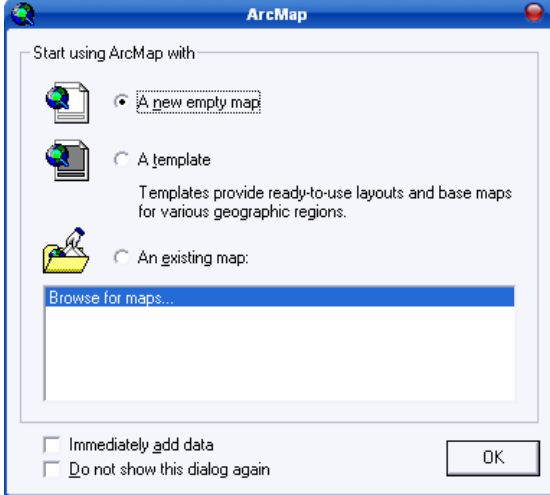Posted by Crish,date 25/08/2013
In the notes following the structure of the cadastral system and the procedures to be followed for cadastral survey for land and ownership
recording are described.
The basic structure of the system is set out under the following sections:
- Spatial reference system – geodetic datum and map projection
- Cadastral map series
- Unique parcel identifier
Following the description of the system’s structure, the procedures to be followed in executing cadastral surveys and constructing cadastral maps are specified.
- Cadastral survey
- Survey
plan
- Compiling cadastral maps
- Survey
database
1. SPATIAL REFERENCE SYSTEM
The basis of the spatial reference system has been described in the sections below. The geodetic datum and map projection adopted for the cadastral map series are defined as follows:
1.1
Geodetic Datum
·
For
Timor-Leste the horizontal geodetic datum adopted for cadastral mapping is the internationally used World Geodetic Spheroid of 1984 (WGS 84)
·
The parameters mathematically defining this model of the earth are:
- semi major axis
= 6,378,137.0
metres
- flattening =
1/298.257223563
·
The vertical datum
is
Mean
Sea
Level
(MSL)
·
This is also the datum on which the ADF mapping is based
1.2
Map Projection
The Universal Transverse Mercator (UTM) map projection with 6 degree zones has been adopted for the Timor-Leste cadastral map series.
·
Two UTM zones
(zones
51 and
52) cover
Timor-Leste
·
A scale factor of 0.9996 is adopted at the Central Meridian
·
Scale is correct (scale factor of 1.0) at the two circles about 180 km either side of the central meridian where the projection cylinder cuts the globe
·
The origin for the coordinate system in each UTM zone is at the intersection of the central meridian with the equator.
·
The origins for each of the two south zones covering Timor-Leste are assigned false coordinates as follows:
- false easting
of
500,000 metres,
and
§ false northing of
10,000,000 metres
2. CADASTRAL MAP SERIES
As discussed in the supporting notes, the cadastral map series comprises a number of inter-related maps of different scales, selected to handle the different sized parcels and conditions expected to be encountered in Timor-Leste. The significant features of the maps and the structure of the series are described in the following.
2.1.
Structure of
the
cadastral
map
system
·
The basic reference for the system is a series of 1:100,000 scale maps that are arranged with a layout to completely cover the country. These maps are referenced to the national coordinate system and have been assigned map numbers that are used as the basis for the map numbering system identifying other maps in the series
·
A scale of 1:100,000 is too small for cadastral mapping; the maps at this scale are used for reference and indexing only and as the basis for arranging the layout of larger scale maps by continuous division or breakdown from the format and numbers of the next smaller scale map
·
The table below lists the maps proposed to be adopted for the cadastral series together with size and application of the maps
Table 1. Showing different scale maps in the cadastral map series
|
Map scale
|
Size of map
area
|
Size on ground
|
Size of
map
sheet
|
Area
|
Application
|
Divides into
|
1:100,000
|
0.6 x 0.6 m
|
60 x 60 km
|
0.8 x 0.7 m
|
3,600 km²
|
Reference map
|
10 x
10 1:10,000 scale maps
|
1:10,000
|
0.6 x 0.6 m
|
6 x 6 km
|
0.8 x 0.7 m
|
36 km²
|
Rural
|
4 x
4 1:2,500 scale maps
|
1:2,500
|
0.6 x 0.6 m
|
1,500 x
1,500 m
|
0.8 x 0.7 m
|
2.25 km²
|
Rural/urban
|
3 x
3 1:1,000 scale maps
|
1:1,000
|
0.5 x 0.5 m
|
500 x 500 m
|
0.7 x 0.6 m
|
25 ha
|
Urban
|
2 x
2 1:500 scale maps
|
1:500
|
0.5 x 0.5 m
|
250 x 250 m
|
0.7 x 0.6 m
|
6.25 ha
|
Dense urban
|
Larger scales not
normally needed
|
·
All cadastral maps are constructed on the Universal Transverse Mercator (UTM) projection using World Geodetic System 1984 (WGS 84) as the horizontal datum
·
The borders of all cadastral maps are arranged to coincide with specified 1,000 metre UTM coordinate grids
·
Maps in zone 51 are referred to zone 51 coordinate origin at the intersection of the 123° E central meridian with the equator
·
Maps in zone 52 are referred to zone 52 coordinate origin at the intersection of the 129° E central meridian with the equator
·
Origins of both zones are assigned false coordinates as specified in section 3.1 above
·
Maps at
the
zone
boundary
will
overlap
near
Manatuto
·
The map format has been selected to allow all maps in the cadastral series to be printed on A1 size paper.
·
The layout of the 1:100,000 scale reference maps is arranged so as to provide complete coverage of the country with the least number of maps and provides for Oecussi to be covered by a single map sheet.
·
Because East Timor falls across two UTM zones, the 1:100,000 maps have the zone as a prefix in their number to indicate the zone in which a particular map lies (51 for zone 51 and 52 for zone 52)
·
The arrangement of the 1:100,000 scale maps is shown on page 4 and the starting coordinates for each sheet (SW corner, that is lower left corner) are also listed in table 2 on page 5.